Recursive File Tree Traversing in Java using NIO.2
In my previous article about NIO.2, we have seen how to implement a service which monitors a directory recursively for any changes. In this article we will look at another improvement in JDK7 (NIO.2) called FileWatcher. This will allow us to implement a search or index. For example, we can find all the $some_pattern$ files in a given directory recursively and (or) delete / copy all the all the $some_pattern$ files in a file system. In a nutshell FileWatcher will get us a list of files from a file system based on a pattern which can be processed based on our requirement.
The FileVistor is an interface and our class should implement it. We have two methods before the traversal starts at the directory level & file level, and one method after the traversal is complete, which can be used for clean up or post processing. The important points from the interface is given in the below diagram.

While I think FileVistor is the best way to handle this, JDK7 NIO.2 has given another option to achieve the same, a class named SimpleFileVistor (which implements FileVisitor). It should be self explanatory, a simplified version of FileVisitor. We can extend the SimpileFileVisitor into our class and then traverse the directory with overriding only the methods we need, and if any step fails we will get an IOException.
According to me, FileVisitor is better because it forces you to implement the methods (sure, you can leave them blank) since these methods are really important if you plan to implement recursive delete / copy or work with symbolic links. For example, if you are copying some files to a directory you should make sure that the directory should be created first before copying which can be done in the preVisitDirectory().
The other area of concern is symbolic links and how this will be handled by FileVisitor. This can be achieved using FileVisitOption enums. By default, the symbolic links are not followed so that we are not accidentally deleting any directories in a recursive delete. If you want to handle manually, there are two options FOLLOW_LINKS (follow the links) & DETECT_CYCLES (catch circular references).
If you want to exclude some directory from FileVisitor or if you are looking for a directory or a file in the file system and once you find it you want to stop searching that can be implemented by using the return type of FileVisitor, called FileVisitResult. SKIP_SUBTREE allows us to skip directories & subdirectories. TERMINATE stops the traversing.
The search can be initiated by the walkFileTree() method in Files class. This will take the starting directory (or root directory in your search) as a parameter. You can also define Integer.MAX_VALUE if you want to manually specify the depth. And as mentioned in the above diagram, define FileVisitOption for symbolic links if needed.
Enough with the API description, let’s write some sample code to implement what we discussed. We will be using the SimpleFileVisitor so that in our demo we don’t need to implement all the methods.
Let’s start with defining the pattern which needs to be searched for. In this example, we will search for all the *txt file / directory names recursively in any given directory. This can be done with getPathMatcher() in FileSystems
PathMatcher pathMatcher = FileSystems.getDefault().getPathMatcher("glob:" + "*txt*");
Now, let’s initiate the search by calling walkFileTree() as mentioned below. We are not defining anything specific for symbolic links so, by default its NO_FOLLOW.
Files.walkFileTree(Paths.get("D://Search"), fileVisitor);
Let’s go through the implementations of class SimpleFileVisitor, we will be overriding only visitFile() & preVisitDirectory() in this example, but its a good practice to override all the five methods so that we have more control over the search. The implementation is pretty simple, based on the pattern the below methods will search for a directory or file and print the path.
@Override
public FileVisitResult visitFile(Path filePath, BasicFileAttributes basicFileAttributes) {
if (filePath.getName() != null && pathMatcher.matches(filePath.getName()))
System.out.println("FILE: " + filePath);
return FileVisitResult.CONTINUE;
}
@Override
public FileVisitResult preVisitDirectory(Path directoryPath) {
if (directoryPath.getName() != null && pathMatcher.matches(directoryPath.getName()))
System.out.println("DIR: " + directoryPath);
return FileVisitResult.CONTINUE;
}
Once this is completed, we can use the postVisitDirectory() to perform additional tasks or any cleanup if needed. A sample output from my machine is given below.

The complete source code is given below. Please note that you need JDK7 to run this code. Source is also available in my github page.
public class NIO2_FileVisitor extends SimpleFileVisitor<Path> {
private PathMatcher pathMatcher;
@Override
public FileVisitResult visitFile(Path filePath, BasicFileAttributes basicFileAttributes) {
if (filePath.getName() != null && pathMatcher.matches(filePath.getName()))
System.out.println("FILE: " + filePath);
return FileVisitResult.CONTINUE;
}
@Override
public FileVisitResult preVisitDirectory(Path directoryPath) {
if (directoryPath.getName() != null && pathMatcher.matches(directoryPath.getName()))
System.out.println("DIR: " + directoryPath);
return FileVisitResult.CONTINUE;
}
public static void main(String[] args) throws IOException {
NIO2_FileVisitor fileVisitor = new NIO2_FileVisitor();
fileVisitor.pathMatcher = FileSystems.getDefault().getPathMatcher("glob:" + "*txt*");
Files.walkFileTree(Paths.get("D://Search"), fileVisitor);
}
}
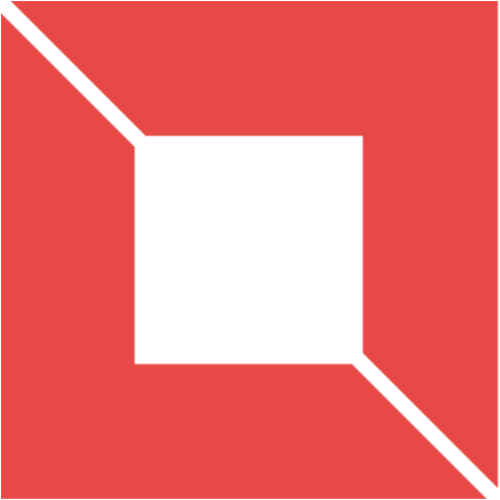 VENISHJOE.NET
VENISHJOE.NET