Java Bytecode Manipulation
In this article, I will show how to manipulate a compiled class file directly without decompiling it to java.
I will be using Javassist (Java Programming Assistant), an external library for most of this tutorial. Download latest JAR file to get examples work. I am using version rel_3_22_0_cr1-4-g6a3ed31.
Every java file compiled will generate a class file which is a binary file containing Java bytecode which can be executed on any Java Virtual Machine. Since the class files are generally not dependent on the platform they are compiled on, it makes Java applications platform independent. In this article, we will explore how to statically analyze class files, modify them programmatically and execute.
Sample Class for Bytecode Manipulation
We will start with a simple test class (ByteCodeEditorTest) which we will use to modify using Javassist. This class file will get an input from user and check if it matches a predefined value within code and output message accordingly.
public String checkStatus(String _inputString){
if (_inputString.equals("MAGIC"))
return "Right!";
return "Wrong";
}
Once compiled, and executed below is a sample behaviour of the class. We will modify compiled class file directly to change its behaviour by modifying equality operator.
$ java ByteCodeEditorTest TEST
Wrong
$ java ByteCodeEditorTest MAGIC
Right!
Let’s start by looking at the compiled class file using javap. I have provided snippet of checkStatus() method from test class.
$ javap -c ByteCodeEditorTest
Compiled from "ByteCodeEditorTest.java"
public java.lang.String checkStatus(java.lang.String);
Code:
0: aload_1
1: ldc #7 // String MAGIC
3: invokevirtual #8 // Method java/lang/String.equals:(Ljava/lang/Object;)Z
6: ifeq 12
9: ldc #9 // String Right!
11: areturn
12: ldc #10 // String Wrong
14: areturn
}
The disassembled code contains mnemonic for Java bytecode instructions. We will be heavily using these as a part of bytecode manipulation. Refer to Java bytecode instruction listings Wikipedia article which contains all mnemonic and Opcode for Java bytecode.
Interesting line is on index 6 from disassembled code which contains mnemonic ifeq which compares input string against built in value. Let’s use Javassist to modify equality operator from ifeq to ifne.
Bytecode Manipulation using Javassist
Now that we have our test class and details on what has to be modified in bytecode, let’s create a new class file which loads compiled ByteCodeEditorTest class for manipulation. With Javassist JAR in classpath, let’s load the test class file using javassist.CtClass.
ClassPool _classPool = ClassPool.getDefault();
CtClass _ctClass = _classPool.makeClass(new FileInputStream("ByteCodeEditorTest.class"));
Once ByteCodeEditorTest class is loaded, we will use javassist.CtMethod to extract all the methods from class and then use javassist.bytecode.CodeAttribute & javassist.bytecode.CodeIterator to manipulate the class.
CodeIterator allows us to traverse every bytecode instruction from class file and also provides methods to manipulate them. In our case, from the javap output we know index 6 has to modified to change instruction set from ifeq to ifne. Looking at Opcode reference, hex value for ifne is 9a. We will be using decimal format to update bytecode using CodeIterator.
So we will be using CodeIterator.writeByte() method to update index 6 of ByteCodeEditorTest from exising value to 154 (9a converted to decimal). Below table shows existing value (row1) and new value (row2)
| Mnemonic | Opcode (Hex) | Opcode (Decimal) |
|---|---|---|
| ifeq | 0x99 | 153 |
| ifne | 0x9a | 154 |
for(CtMethod _ctMethods:_ctClass.getDeclaredMethods()){
CodeAttribute _codeAttribute = _ctMethods.getMethodInfo().getCodeAttribute();
CodeIterator _codeIterator = _codeAttribute.iterator();
while (_codeIterator.hasNext()) {
int _indexOfCode = _codeIterator.next();
int _valueOfIndex8Bit = _codeIterator.byteAt(_indexOfCode);
//Checking index 6 and if Opcode is ifeq
if(_valueOfIndex8Bit==153 && _indexOfCode==6) {
//Changing instruction from ifeq to ifne
_codeIterator.writeByte(154, _indexOfCode);
}
}
}
//Write changes to class file
_ctClass.writeFile();
Once this code is run, ByteCodeEditorTest class file will be modified with updated instructions. When running javap on ByteCodeEditorTest now, it will produce below result of checkStatus() method.
$ javap -c ByteCodeEditorTest
Compiled from "ByteCodeEditorTest.java"
public java.lang.String checkStatus(java.lang.String);
Code:
0: aload_1
1: ldc #7 // String MAGIC
3: invokevirtual #8 // Method java/lang/String.equals:(Ljava/lang/Object;)Z
6: ifne 12
9: ldc #9 // String Right!
11: areturn
12: ldc #10 // String Wrong
14: areturn
}
As you can see, index 6 is now changed to ifne. Running ByteCodeEditorTest now will produce results which we were after.
$ java ByteCodeEditorTest TEST
Right!
ByteCodeEditorTest class file was successfully modified to alter program flow without the need for re-compilation or decompilation.
While this is a simple modification to a class file, we can do complex changes of adding new methods, classes, injecting code etc. using Javassist library. I will cover complex scenarios in another article, but will give a high level overview of frequently used in APIs in next section.
Other Javassist APIs
While I covered bytecode manipulation, Javassist is a powerful library which can be used for complex changes. Highlighting some of those features here.
javassist.CtMethod class can be used to inject new methods to existing class files.
//Defrosts so that the class can be modified
_ctClass.defrost();
CtMethod _ctMethod = CtNewMethod.make("public int newMethodFromJA() { return 1; }", _ctClass);
_ctClass.writeFile();
javassist.CtMethod class can also be used to inject code to existing class/methods using insertBefore(), insertAfter() and insertAt() methods.
for(CtMethod method:_ctClass.getDeclaredMethods()){
//Defrosts so that the class can be modified
_ctClass.defrost();
method.insertBefore("System.out.println(\"Before every method call....\");");
_ctClass.writeFile();
}
Javassist can also be used for static analysis of class files by displaying all method code (disassembled) of a class file or to display bytecode of a class file.
//Display Method Code
PrintStream _printStream = new PrintStream(System.out);
InstructionPrinter instructionPrinter = new InstructionPrinter(_printStream);
for(CtMethod method:_ctClass.getDeclaredMethods()){
System.out.println("Method: " + method.getName());
instructionPrinter.print(method);
}
//Display Bytecode
for(CtMethod _ctMethods:_ctClass.getDeclaredMethods()){
_ctClass.defrost();
System.out.println("Method: " +_ctMethods.getName());
CodeAttribute _codeAttribute = _ctMethods.getMethodInfo().getCodeAttribute();
CodeIterator _codeIterator = _codeAttribute.iterator();
while (_codeIterator.hasNext()) {
int _indexOfInstruction = _codeIterator.next();
int _indexValue8Bit = _codeIterator.byteAt(_indexOfInstruction);
System.out.println(Mnemonic.OPCODE[_indexValue8Bit]);
}
}
Full source code for all snippets referenced in this article is available in my github page.
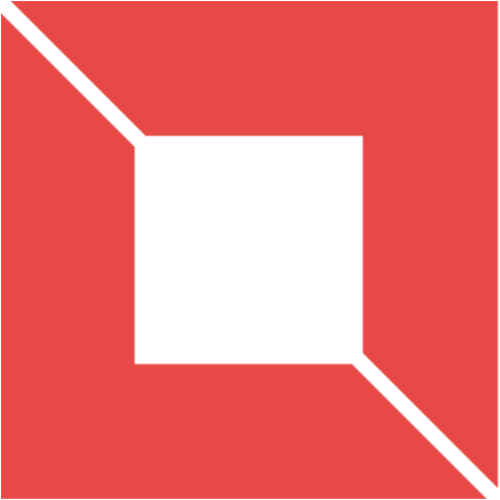 VENISHJOE.NET
VENISHJOE.NET
